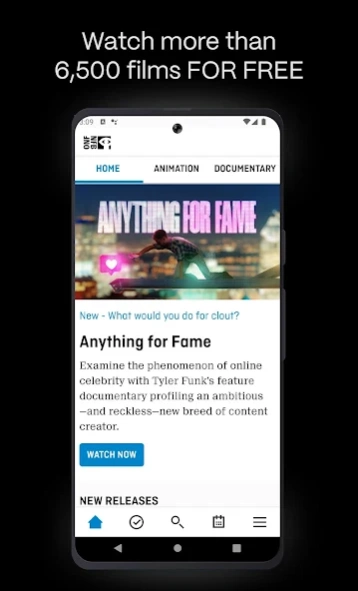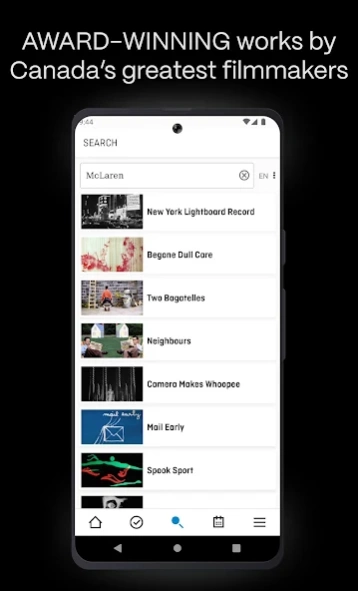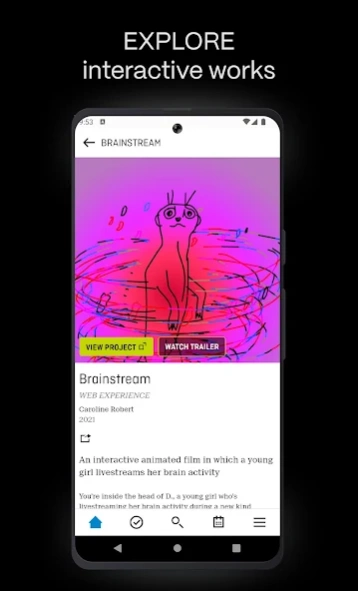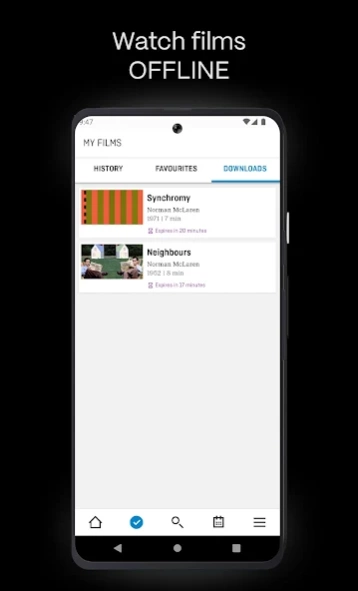NFB Films
Free Version
Publisher Description
NFB Films - Access the largest collection of Canadian films online. No subscription or ads.
Get free access to the largest collection of Canadian films online. No subscription or ads.
Award-winning works, with more than 7,000 accolades, including 12 Oscars®.
The NFB Films app is:
* More than 6,500 FREE titles
* AWARD-WINNING works by the biggest names in Canadian cinema
* Close to 500 INDIGENOUS-MADE films
* An assortment of documentaries, animation and auteur cinema, featuring both CLASSICS AND NEW RELEASES
* Content available in both ENGLISH AND FRENCH
* Easy access to your FAVOURITES list
* The ability to resume watching a film from where you left off
Exclusive features for mobile:
* Experiencing our INTERACTIVE WORKS for mobile
* Casting films to your TV through CHROMECAST
* Easy access to your FAVOURITES list
* Watching content OFFLINE
* The ability to resume watching a film from where you left off
Enjoying this app? Please write a review for the Google Play Store.
Please send your feedback to info@nfb.ca.
The National Film Board is Canada's public producer and distributor of audiovisual works. Find out more at http://www.nfb.ca/about
About NFB Films
NFB Films is a free app for Android published in the Recreation list of apps, part of Home & Hobby.
The company that develops NFB Films is ONF / NFB. The latest version released by its developer is 1.0. This app was rated by 7 users of our site and has an average rating of 3.6.
To install NFB Films on your Android device, just click the green Continue To App button above to start the installation process. The app is listed on our website since 2024-03-26 and was downloaded 195 times. We have already checked if the download link is safe, however for your own protection we recommend that you scan the downloaded app with your antivirus. Your antivirus may detect the NFB Films as malware as malware if the download link to com.nitobi.nfb is broken.
How to install NFB Films on your Android device:
- Click on the Continue To App button on our website. This will redirect you to Google Play.
- Once the NFB Films is shown in the Google Play listing of your Android device, you can start its download and installation. Tap on the Install button located below the search bar and to the right of the app icon.
- A pop-up window with the permissions required by NFB Films will be shown. Click on Accept to continue the process.
- NFB Films will be downloaded onto your device, displaying a progress. Once the download completes, the installation will start and you'll get a notification after the installation is finished.